Book Report Alternative: Summary, Symbol, and Analysis in Bookmarks
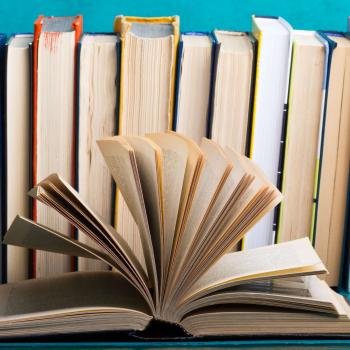
- Preview |
- Standards |
- Resources & Preparation |
- Instructional Plan |
- Related Resources |
- Comments
Overview
Students love to make bookmarks on the computer because they get to share their ideas with others. Consider the following exchange and you'll see why teachers love this project: "What background color will you choose for your bookmark? What goes with Achren's character? She's so evil that it will have to be red," commented Hannah as she worked. Samie disagreed, and the discussion that ensued had them pawing through the book, justifying their preferences. By making these simple bookmarks, students practice in summarizing, recognizing symbols, and writing reviews—all while writing for an authentic audience. What more could a teacher ask for?
From Theory to Practice
Beverly Busching and Betty Ann Slesinger explain that literature is a "repository of cultural values"; thus, by reading widely, students are able to tap that repository and become more conscious of their own culture and that of others. Busching and Slesinger continue, "Students need to see their own lives interpreted and validated in the books they read, and they also need to see the wide panoply of humanity, not just to watch these characters enact their lives, but also to see into their lives. Through books, students can develop strong bonds with diverse individuals they would be unlikely to meet in their actual lives, or could never know well" (146-47).
By asking students to explore texts in their libraries for stereotypes and balanced representations of cultural values, this lesson bridges the transformation and decision-making/social action approaches to multicultural education.
Further Reading
Common Core Standards
This resource has been aligned to the Common Core State Standards for states in which they have been adopted. If a state does not appear in the drop-down, CCSS alignments are forthcoming.
State Standards
This lesson has been aligned to standards in the following states. If a state does not appear in the drop-down, standard alignments are not currently available for that state.
NCTE/IRA National Standards for the English Language Arts
- 3. Students apply a wide range of strategies to comprehend, interpret, evaluate, and appreciate texts. They draw on their prior experience, their interactions with other readers and writers, their knowledge of word meaning and of other texts, their word identification strategies, and their understanding of textual features (e.g., sound-letter correspondence, sentence structure, context, graphics).
- 6. Students apply knowledge of language structure, language conventions (e.g., spelling and punctuation), media techniques, figurative language, and genre to create, critique, and discuss print and nonprint texts.
- 11. Students participate as knowledgeable, reflective, creative, and critical members of a variety of literacy communities.
- 12. Students use spoken, written, and visual language to accomplish their own purposes (e.g., for learning, enjoyment, persuasion, and the exchange of information).
Materials and Technology
- Computers with word processor software
- Laminating supplies or tape
- Yarn, colored paper, markers, and other decorations (optional)
Printouts
- The Hobbit Characters boomark
- Doom Stone Characters bookmark (copies or transparencies)
- Planning Sheet for Bookmark Book Reports
- Rubric for Bookmark Book Reports
Websites
Preparation
- Before this lesson, students will read a book independently, in literature circles, or as a whole class.
- Ask students to bring copies of the book that will be the focus of their bookmark to class for reference.
- Make copies or overheads of the sample bookmarks, the Planning Sheet for Bookmark Book Reports, and the Rubric for Bookmark Book Reports.
- Practice the steps for creating bookmarks with a word processor using your computers and software. You may want to provide your students with more specific instructions that are customized for your software program.
- Find sources for clip art that are appropriate for your class. Typically a small clip art library is included with word processing programs; however, additional images may be needed. Have URLs on hand that students can use to find images for their bookmarks.
Optional: Depending upon your goals and the resources available, students can also draw original images on their bookmarks with markers, creating images in a program such as Paint or PhotoShop, or scanning images.
Student Objectives
Students will
- write summaries and reviews for a book they have read.
- identify appropriate symbols that relate to their books.
- interact with classmates to give and receive feedback.
- explore how audience and purpose shape their writing.
Session One
- Introduce the writing activity, sharing the project planning sheet, rubric, and example Hobbit and Doom Stone bookmarks.
- Generally explain that students will be making bookmarks that include four parts: summary, character details, review, and related images. The bookmarks can be given away or traded with other students. One copy can also go to the librarian who can share them with other students at the school.
- Share one or both of the example bookmarks to explain the assignment to the students, pointing out each of the four parts.
- Lead students through discussion of the key elements for each part. Sample discussion questions can include the following:
- What are the important characteristics of a summary? What do these example summaries do well?
- Why would we want our bookmarks to keep the conclusion of the plot a secret? What does keeping it a secret accomplish?
- How are characters described? What details make sense for our bookmarks?
- How does a book review differ from a summary?
- How might we indicate ranking or recommendations? (e.g., thumbs up/down, 5-star scale)
- How do the symbols on the bookmark relate to the text? What ideas might you keep in mind as you choose clip art for your own bookmarks?
- What are the important characteristics of a summary? What do these example summaries do well?
- Generally explain that students will be making bookmarks that include four parts: summary, character details, review, and related images. The bookmarks can be given away or traded with other students. One copy can also go to the librarian who can share them with other students at the school.
- Once you're satisfied that students understand the assignment, they can begin work with bookmark planning sheet. Students can work individually or in groups on this project.
- Encourage students to interact with one another, to share and receive feedback on their plans for bookmarks. Since these bookmarks will be shared in the class as well as in the library, hearing the feedback and comments of other students helps writers refine their bookmarks for their audience.
- Students can continue working on the project for homework if desired.
Session Two
- Remind students of the goals and elements included in this project. Answer any questions students have.
- To make bookmarks, have your students follow these basic steps, adapting them for the word processor that is available on your computers:
- Open up a new page in landscape view in their word processing program.
- Insert a table with 5–6 columns and equal left and right margins to make printing the back of the bookmarks easier.
- Copy the table and insert it on a second page (this will be the back of the bookmark).
- Share the example bookmarks again to help students understand the general layout:
Front of Bookmark - the title
- the author
- a summary
- a clip art illustration that is pertinent to the book
Back of Bookmark - a character list with a short description
- a review of the book that uses stars, thumbs-up, or a similar symbol to rate the book.
- a summary
- additional clip art illustrations that are pertinent to the book
- If students are working with a Microsoft Word Processor, Microsoft's digital clip art collection provides additional graphics they can use. Check the images to ensure that they are appropriate for your students.
- Remind students to put their names on the bookmark!
- Open up a new page in landscape view in their word processing program.
- Give students time to type, proofread, and print their bookmarks. Remind them to print multiple copies if necessary to share with other students and the library.
- While students work, again encourage them to interact with one another, to share and receive feedback on their plans for bookmarks.
- After the bookmarks are printed out, you can laminate them or tape them together. Some students may want to add yarn or a tassel. They can also decorate with markers or other classroom supplies.
- As students finish, ask them to turn in two bookmarks (one for you and one for the librarian). Encourage students to share and trade their additional bookmarks.
Extensions
Student Assessment / Reflections
- For more formal assessment, use the Rubric for Bookmark Book Reviews which is tied to the key elements included in the planning sheet: summary, review, characters, graphics, and spelling/punctuation/grammar.
- On the other hand, nothing is as useful as the feedback that they'll receive by sharing their bookmarks with their peers. Informal feedback from students who read the bookmarks and search out the related book are excellent feedback for students.
Add new comment