What Did George Post Today? Learning About People of the American Revolution Through Facebook
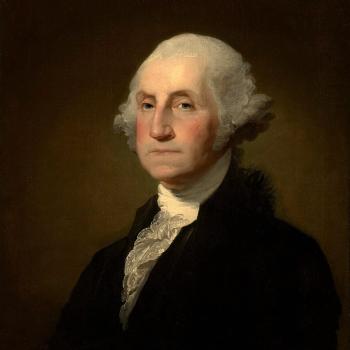
- Preview |
- Standards |
- Resources & Preparation |
- Instructional Plan |
- Related Resources |
- Comments
Overview
Creating Facebook-like presentations via Microsoft PowerPoint will engage and motivate students to learn about famous people of the American Revolution. To gain background knowledge prior to their study of the Revolutionary War, students will research people who played an important role during this time period. While sharing their research in their PowerPoint presentations, students provide written feedback.
Featured Resources
- Notetaking Sheet: Students use this sheet to take notes for their faux Facebook presentation.
- PowerPoint Facebook-like Template: Students will use this to create their own faux Facebook PowerPoint.
From Theory to Practice
In “Creating a Classroom Ning: Developing an Environment for Social Networking,” in Lesson Plans for Developing Digital Literacies, Abigail Kennedy points out that teachers need to be “in tune of how to best reach” their students who communicate using different methods than those of past generations. For example, according to a study conducted by the Pew Research Center, nearly three quarters of the teens communicate through social networking sites, such as Facebook and MySpace (Lenhart). This lesson plan combines this popular form of communication for many teens with research skills by having students create faux Facebook PowerPoint presentations for famous people of the American Revolution.
Further Reading
Lenhart, Amanda, Kristen Purcell, Aaron Smith, and Kathyrn Zickuhr. "Social Media and Young Adults." PewInternet. Pew Research Center, 2012. Web. 25 Feb. 2012. http://www.pewinternet.org/Reports/2010/Social-Media-and-Young-Adults.aspx.
Common Core Standards
This resource has been aligned to the Common Core State Standards for states in which they have been adopted. If a state does not appear in the drop-down, CCSS alignments are forthcoming.
State Standards
This lesson has been aligned to standards in the following states. If a state does not appear in the drop-down, standard alignments are not currently available for that state.
NCTE/IRA National Standards for the English Language Arts
- 1. Students read a wide range of print and nonprint texts to build an understanding of texts, of themselves, and of the cultures of the United States and the world; to acquire new information; to respond to the needs and demands of society and the workplace; and for personal fulfillment. Among these texts are fiction and nonfiction, classic and contemporary works.
- 3. Students apply a wide range of strategies to comprehend, interpret, evaluate, and appreciate texts. They draw on their prior experience, their interactions with other readers and writers, their knowledge of word meaning and of other texts, their word identification strategies, and their understanding of textual features (e.g., sound-letter correspondence, sentence structure, context, graphics).
- 4. Students adjust their use of spoken, written, and visual language (e.g., conventions, style, vocabulary) to communicate effectively with a variety of audiences and for different purposes.
- 5. Students employ a wide range of strategies as they write and use different writing process elements appropriately to communicate with different audiences for a variety of purposes.
- 7. Students conduct research on issues and interests by generating ideas and questions, and by posing problems. They gather, evaluate, and synthesize data from a variety of sources (e.g., print and nonprint texts, artifacts, people) to communicate their discoveries in ways that suit their purpose and audience.
- 8. Students use a variety of technological and information resources (e.g., libraries, databases, computer networks, video) to gather and synthesize information and to create and communicate knowledge.
- 12. Students use spoken, written, and visual language to accomplish their own purposes (e.g., for learning, enjoyment, persuasion, and the exchange of information).
Materials and Technology
- Computers with Internet capabilities and Microsoft PowerPoint
- Classroom with LCD projector and whiteboard/interactive whiteboard
- Biographical books about people of the American Revolution
- Facebook-like PowerPoint Example
Printouts
Websites
This is a great resource for this project because several of the detailed biographies come from Encyclopædia Britannica, a credible source of information.
This website is used for those students who research First Ladies and Presidents.
For those students who might have reading difficulties, this website provides easy to read information for the First Ladies and Presidents.
Part of the Historic Valley Forge website that was established by the Independence Hall Association in 1996, this site has short articles for several of the people.
This website can provide famous quotations spoken during the American Revolution and is searchable by person.
Offered from The Lincoln Library Press, this database requires a yearly subscription fee and its articles are written for grades 6-12. For this project, The Lincoln Library of Biographies and The Lincoln Library of American History will be beneficial.
Preparation
- Before this lesson, work with the school librarian or get materials for the classroom so that each student will have a biography about the person the student will research. Reserve one period in your school library to check out these books and for students to begin their research, or alternatively have the materials ready in the classroom for use.
- Reserve time in the school’s computer lab for a total of five sessions. Check that computers have Microsoft PowerPoint available.
- If possible, have the research websites bookmarked on the computers. If that is not feasible, sign up for a wiki at Wikispaces where you can create a class page for the links.
- Make one copy per student of the Notetaking Sheet. Project the list of People of the American Revolution, or make one copy per student of the printout. Make two copies per student of the Peer Feedback printout so that each student will receive feedback from at least two peers. Make enough copies of the What Did I Learn? printout so that students will be able to complete this form as each student presents.
- Decide how to provide each student with the PowerPoint Facebook-like Template. It could be moved to each computer using a flashdrive or posted to the wiki where students can download the template. Possibly, the template could be put in each student’s file on the school network, so students can access the template when they log in to the computers.
Student Objectives
Students will:
- identify people of the American Revolution time period.
- develop research skills using both print and online resources with the purpose of teaching the class what they have learned.
- explain how these people were important to the American Revolution.
- communicate their findings by using their Facebook-like presentation to prompt them.
Session One
- Put on the board the words “American Revolution” and ask the students to brainstorm in small groups what images come to mind when they think about this era of American history.
- Have the students then share with the class their lists of ideas. As students are sharing their ideas, ask what people are a part of these images.
- For example, students might mention the Declaration of Independence, so ask students who was involved in the writing of this document. Probably students will know the well-known names of Thomas Jefferson and Benjamin Franklin, but mention some of the lesser-known people such as Button Gwinnett and Caesar Rodney as well.
- Likewise, students might know some of the battles of the American Revolution, so ask students who were the leaders. Again the students will probably know George Washington, so to engage the students mention that women such as Molly Pitcher and Margaret Corbin also helped on the battlefields.
- Although the students may only know a few of the main people of the American Revolution, explain that several Americans played significant roles in this time period, and for background information to the American Revolution, each student will research one of these individuals to create a Facebook-like PowerPoint to share with the class.
- Show the sample PowerPoint for Captain John Smith of the colonial period. Discuss with the students who is the audience for a Facebook page and how that affects the writing style. Sample questions are below:
- Who typically reads one’s Facebook page?
- What type of information do people share on Facebook?
- If you were telling your friends about an incident in the hallway at school, would you use the same language if you were telling your principal about the same incident?
- Hand out the Rubric and assess the John Smith Facebook-like PowerPoint Example using the Rubric. As the rubic designates, explain to the students that when they present, they will add more facts to each posting, so that their classmates can more fully understand the importance of each person to the American Revolution. Model for students using the Facebook-like PowerPoint Example how to add more information to a couple of the postings. Also, model for the students how to use the picture slide at the end of their PowerPoint in their presentation. When a student discusses a posting or detail of the profile that is depicted on the last slide of photos, the student clicks on the word "Photos" at the top of the slide to advance to the last slide. To return to the postings or profile, the student clicks "Wall" or "Info."
- Hand out or project the printout People of the American Revolution. Have students select who they would like to research so research can begin in the next session. Record who is researching each person for classmates.
Sessions Two and Three
- Hand out the Notetaking Sheet. Using the John Smith PowerPoint, explain where each category is used in the PowerPoint. Remind the students that they are looking in particular at the role these people play in the American Revolution, so the majority of their events should take place during that time period.
- Using either the classroom library or school library, have each student check out a biography on his/her person.
- Using their print resources, have students complete as much as possible of the Notetaking Sheet. Monitor the students as they work, noting time on task, as that is part of the rubric. Also, check the Notetaking Sheets for accuracy and for detail so that students will be able to add information to their presentations. Remind students that in the next two sessions they will use online sources, so they do not have to find everything in the biographies.
Sessions Four and Five
- Have the students continue to research using the websites as well as their books.
- Again monitor the students as they research, noting time on task. Check for any inaccuracies on their Notetaking Sheets. Check that students have sufficient information in sections so that they can add information to their presentations.
- If the students have not completed their Notetaking Sheets in the last four sessions, assign that as homework because the next three sessions will be for assembling their presentations.
Sessions Six and Seven
- Show the students the Microsoft PowerPoint of John Smith again. Discuss how the postings are ordered. Examine what images are used for profile and friends as well as the photo album. Remind them to find images for their last slide, the photo slide, that they can use during their presentations to add details to the postings.
- Model for the students how to find images on the web and where you want students to save their images on the computers. Instruct students to find their images.
- Using what method you decided upon in the preparation steps, provide each student with the Facebook-like Template. Model for the student how to insert their images, how to add postings, how to move friends’ comments, and how to add more postings and friends’ comment boxes. Revisit your earlier discussion of writing style and discuss the audience for a Facebook page is the person’s family and friends, so that the style is more informal. Encourage students to be creative in their postings.
- Allow time for the students to work on their presentations, noting time on task for future reference when assessing their work.
- During session seven, have students practice their presentations. Remind the students to add information and use the photo slide where appropriate in their presentations. Have students use the Peer Feedback printout for students to review each other’s presentations. As students practice, monitor that they are completing this form.
Sessions Eight and Nine
- As each student presents, have the other students complete the What Did I Learn? forms. They will complete one form for every two presenters (two evaluations per sheet).
- Collect the forms at the end of the sessionand review them, checking for accuracy of information.
Extensions
- Establish a class wiki and post the PowerPoint presentations to the wiki so that the school community can see the final creations.
- If computers are not available to the students, faux Facebook pages could be made on large sheets of paper and students could use these to present. They could be displayed in the school hallways, so that entire school community can view the students’ work.
- To have students explore more about different styles of writing, have the students use their research notes to write formal essays on their people and discuss how this type of writing varies from social media.
- Using their What Did I Learn? form, have students debate who they think made the most important contributions to this time period.
- Have each student create a Bio Cube to be displayed in the classroom so as the class continues to learn about the American Revolution, visual reminders of these important people will exist.
- Get creative and repeat this activity with different periods of history!
Student Assessment / Reflections
- Review each student’s completed Notetaking Sheet.
- During the class periods, observe and note the students’ time on task as this is one of the categories on the Rubric.
- Using the Rubric, evaluate each student’s completed PowerPoint presentation.
- Review the completed What Did I Learn? forms

Add new comment